VideoGen is one of the best software to create YouTube Videos|

VideoGen is a domain-specific language (DSL) and toolset designed for automatic video generation. It allows users to define multiple video variants by specifying options such as which clips to include, their sequence, transitions, and overlays. VideoGen focuses on automating the process of creating customized videos by combining video clips, audio tracks, images, text, and other multimedia elements, making it highly efficient for applications like marketing, education, and personalized content delivery.
Visit Website: VideoGen.in
Key Concepts of VideoGen:
- Variability Modeling:
- VideoGen is grounded in the concept of software product line engineering, where it focuses on variability modeling in video content.
- The core idea is that from a single model, a large number of video variants can be generated automatically by specifying alternative choices (optional or mandatory clips), and sequence dependencies.
- For example, you can choose between different intro clips, background music, and end sequences, and VideoGen will generate a personalized video based on user preferences or contextual data.
- Declarative Syntax:
- VideoGen uses a declarative language, meaning you specify what the video should contain, not how it should be assembled.
- The VideoGen syntax allows you to define:
- Mandatory elements: Components that must be part of the final video (e.g., a logo).
- Optional elements: Components that may or may not appear (e.g., an intro or background track).
- Alternatives: Specify different clips, allowing only one to be selected at runtime (e.g., various versions of a product demo).
- Sequences: Define the order in which clips should appear.
- Constraints: Rules for which clips can or cannot coexist in the same video (e.g., only use a specific outro if a certain intro was chosen).
- Generation of Multiple Variants:
- The VideoGen model generates multiple video variants automatically, allowing users to get different combinations of elements.
- For example, if you want to create personalized video ads, you could have different intros for different audiences (e.g., age, location) and allow VideoGen to generate the appropriate version.
- Integration with Other Tools:
- VideoGen can be integrated with other tools such as video editors, rendering engines, and media processors to automate the rendering of final videos from the defined models.
- It can also work with content management systems (CMS) to pull in dynamic content (like text or images) based on user preferences.
- Use Cases:
- Marketing and Advertisement: Create multiple versions of promotional videos to target different demographics or user behaviors.
- E-learning: Generate personalized learning videos by adapting content based on student progress or preferences.
- Entertainment and Media: Generate alternative cuts of a movie trailer or video content tailored for different platforms (e.g., social media, web, TV).
- Product Demos: Create product demo videos with different feature sets for different markets or user needs.
- Advantages:
- Scalability: It allows the creation of many video variants from a small set of components.
- Personalization: Enables video customization based on user data, improving engagement.
- Automation: Reduces the manual effort involved in video editing and production.
- Example of VideoGen Syntax:
mandatory video intro.mpg
optional video music1.mpg
optional video music2.mpg
alternative video product_demo.mpg product_demo2.mpg product_demo3.mpg
sequence video final_slide.mpgIn this example, a video will always have an “intro.mpg” file, and you can choose either “music1.mpg” or “music2.mpg” (or none), followed by one of the three “product_demo” clips. The video will end with “final_slide.mpg.”
Overall, VideoGen is a powerful tool for anyone needing to generate a large number of personalized or variant-rich videos automatically, providing flexibility in video content creation without the need for repeated manual work.
Next Story:
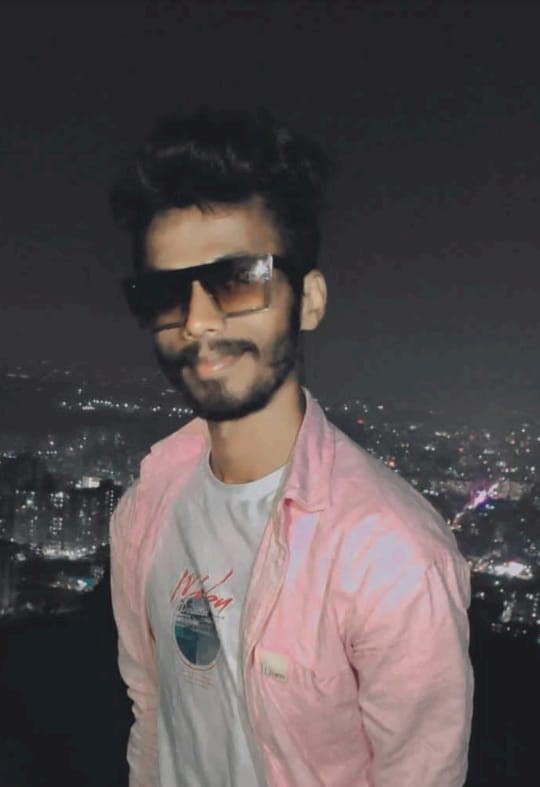











14 thoughts on “VideoGen is one of the best software to create YouTube Videos|”